In the realm of enterprise software, Microsoft Excel stands as an omnipresent force, a quintessential tool in the arsenal of professionals across diverse industries. While most of us are well-acquainted with its fundamental functions, there exist advanced features lurking beneath the surface that possess the power to revolutionize the way we harness Excel’s potential. Join us on a journey of discovery as we uncover one such hidden gem within Excel, a feature both powerful and underutilized.
How to Unleash the Power of Data Tables in Excel
What are Data Tables?
Excel’s Data Tables feature might not be a household name, but its capabilities are nothing short of astounding. Simply put, Data Tables empower you to perform complex sensitivity analyses, run multiple what-if scenarios, and streamline decision-making processes with unparalleled efficiency. Whether you are a financial analyst, a project manager, or a data scientist, unlocking the true potential of Data Tables can significantly enhance your workflow and output.
Getting Started with Data Tables
To dive into the world of Data Tables, navigate to the 'Data' tab on your Excel ribbon. Click on 'What-If Analysis' and select 'Data Table.' Here, you will encounter two types of Data Tables: one-dimensional and two-dimensional.
One-Dimensional Data Tables
Let's begin with one-dimensional Data Tables, a dynamic tool that allows you to input different values for a single variable and observe the corresponding outcomes instantly. Whether you are modeling sales projections, risk assessments, or market trends, one-dimensional Data Tables enable you to visualize the impact of changing variables swiftly.
Two-Dimensional Data Tables
On the other hand, two-dimensional Data Tables introduce another layer of complexity by facilitating the analysis of two variables simultaneously. By incorporating multiple input values for two separate variables, you can unravel intricate correlations, conduct in-depth simulations, and gain invaluable insights into complex datasets.
Practical Applications of Data Tables
Financial Modeling and Analysis
For financial professionals, Data Tables serve as a powerful ally in constructing robust financial models, conducting scenario analyses, and exploring investment strategies with precision. By leveraging Data Tables, you can swiftly evaluate the impact of interest rates, growth projections, or cost structures on your financial outcomes, enabling informed decision-making in a dynamic market landscape.
Project Management and Risk Assessment
In the realm of project management, Data Tables emerge as a game-changer, allowing project managers to forecast project timelines, allocate resources effectively, and mitigate risks proactively. By simulating various project scenarios and analyzing the implications of different variables, project managers can optimize project plans, identify potential bottlenecks, and enhance project outcomes.
Unlocking Excel's Hidden Potential
Embracing the intricacies of Excel's Data Tables opens a gateway to unprecedented possibilities, empowering professionals across domains to navigate complex datasets, dissect intricate relationships, and make data-driven decisions with confidence. While this feature may remain undiscovered by many, those who harness its capabilities unlock a realm of efficiency, accuracy, and insight unparalleled by traditional Excel functions.
In a world driven by data, mastering Excel's advanced features is not just a skill – it is a necessity. The journey towards data enlightenment begins with a single click, a single exploration of that hidden gem within Excel waiting to be unveiled.

Let Excel be your canvas, Data Tables your brush, and the insights you uncover, your masterpiece. It's time to elevate your Excel game and embark on a journey of discovery through the realm of advanced features that redefine what is possible with the power of data.
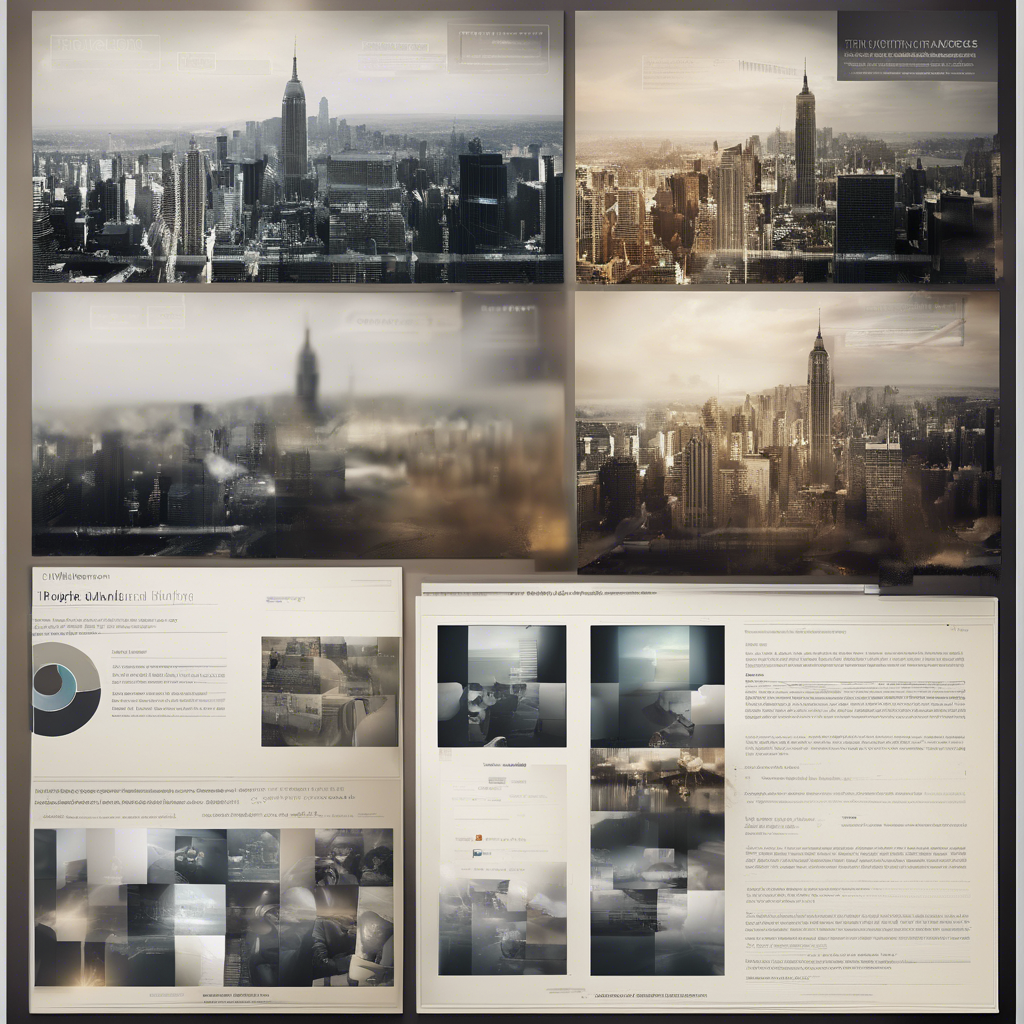
Are you ready to revolutionize the way you work with Excel? Unleash the potential of Data Tables today and embark on a transformational journey towards a more efficient, insightful, and empowered approach to data analysis.
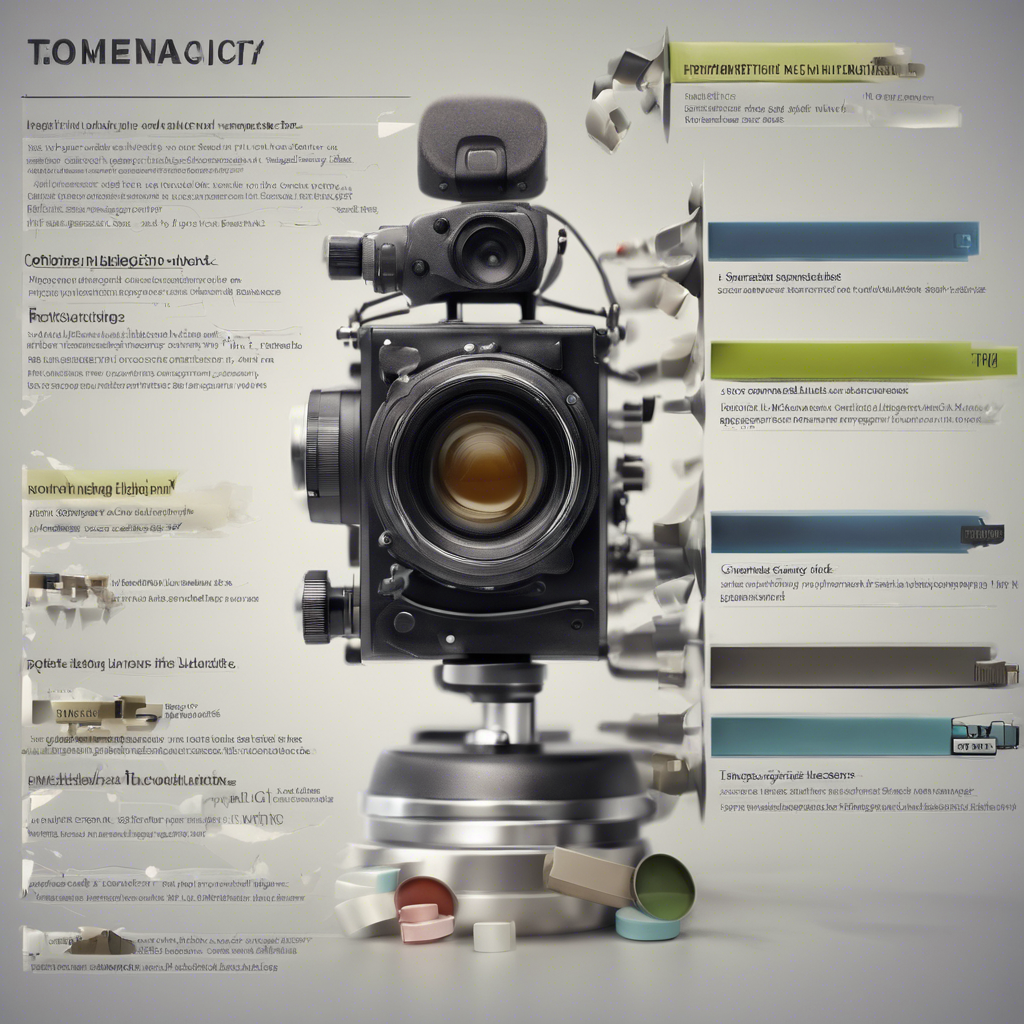

Comments