Sorting Email in Outlook with AI as Your Secret Weapon
- Sharon Rajendra Manmothe

- Mar 22, 2024
- 1 min read
Sorting Email in Outlook with AI
Is your Outlook inbox overflowing with emails? Are you tired of sorting through them manually? Don't worry! You can use a cool tool called EmailTree to help you out.
Here's how:
Step 1: Sign Up for EmailTree
Go to EmailTree's website and sign up. They often let you try it for free first!
Step 2: Add EmailTree to Outlook
Follow the instructions to add EmailTree to Outlook. It's easy and it works right inside your email.

Step 3: Teach EmailTree
At first, EmailTree might need a little help understanding your emails. When it gets things wrong, just move emails to the right place. This helps EmailTree learn and get better over time.
Step 4: Enjoy the Order
Now sit back and relax! EmailTree will start organizing your emails for you. It puts them in folders based on who sent them or what they're about. No more messy inbox!
Extra Tip: Try Cool Features
EmailTree has some neat extras, like:
Making custom ways to organize your emails.
Getting rid of spam emails automatically.
Helping your whole team stay organized if you share emails with them.
With EmailTree, your inbox will be neat and tidy without you having to lift a finger. Say goodbye to messy emails and hello to more free time! now you can do Sorting Email in Outlook with AI...enjoy.



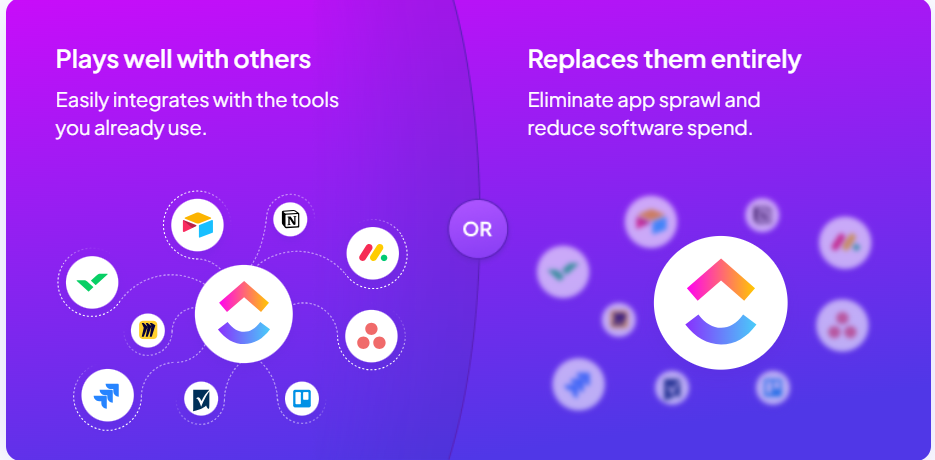
Comentários