How to create Video Communication in Remote World with Loom?
- Sharon Rajendra Manmothe

- Jan 22
- 4 min read
The Power of Video Communication in the Remote World
In today's fast-paced, remote-first work environment, traditional communication tools like emails and phone calls often fall short. Teams are looking for better ways to collaborate, share ideas, and provide feedback—without wasting time on long meetings. Enter Loom, a powerful video messaging tool designed to make communication more personal, efficient, and scalable.
With over 25 million users across 400,000 companies, Loom has become an indispensable tool for teams ranging from startups to industry giants like HubSpot, MetaLab, and Goldman Sachs. In this post, we’ll explore how Loom is transforming communication for remote teams and why you should consider integrating it into your workflow.

1. What is Loom?
Loom is an asynchronous video messaging tool that allows users to quickly record their screen, webcam, or both, and share their video messages with team members. Whether you're explaining complex ideas, providing feedback, or giving project updates, Loom’s simplicity and power are designed to make your messages clearer and more impactful.
2. Why Choose Loom?
Loom is more than just a screen recorder. Here’s what makes it stand out:
a. Lightning Fast Screen Recording:
With a simple click of a button, you can record your screen, camera, or both. Whether you’re demonstrating a new feature, reviewing designs, or explaining code, Loom makes screen recording intuitive and efficient.
b. Seamless Sharing and Collaboration:
Once your video is recorded, it can be instantly shared via a link or embedded directly into other tools like Slack, Google Workspace, or Salesforce. No more long email threads—just quick, clear communication.
c. Rewind While Recording:
Loom's unique feature lets you rewind during the recording. If you make a mistake or want to refine your message, you don’t need to start over. Just rewind, get the take you need, and keep going.
d. Automatic Transcriptions and Captions:
Loom automatically generates transcriptions and captions for every video, ensuring your content is accessible and easy to follow, even for non-native speakers or team members with hearing impairments.
3. Loom for Every Department
Loom is highly versatile and can be used in various departments to supercharge communication and productivity.
a. Sales:
Personalize your pitch and outreach with video. Instead of sending generic emails, record a personalized Loom video to explain your product, showcase features, and connect with potential clients.
b. Engineering:
Add visual context to your code. Engineers can use Loom to record walkthroughs of code, share bug fixes, or explain technical concepts to non-technical stakeholders.
c. Customer Support:
Troubleshoot and resolve customer queries with video. Loom helps customer support teams provide visual guides and walkthroughs for common issues, improving response times and customer satisfaction.
d. Marketing & Design:
Share ideas, concepts, and designs with your team or clients. Loom helps teams collaborate faster by providing a clear visual reference for feedback and brainstorming.
4. Loom's Impact on Productivity
According to Loom, customers have saved millions of hours by replacing unnecessary meetings with short, informative videos. Some notable statistics include:
88 million videos recorded in 2024
202 million meetings eliminated
By reducing the need for time-consuming meetings and email chains, Loom helps teams stay focused, cut down on interruptions, and spend more time on what matters most: their work.
5. Loom in Action: Real-World Case Studies
a. MetaLab:
MetaLab, a design agency, uses Loom to share feedback and collaborate with clients across different time zones. This allows their team to work asynchronously while still providing detailed, personalized feedback.
b. HubSpot:
HubSpot, a global leader in CRM software, uses Loom to enhance communication across departments. The team shares Loom videos for everything from onboarding to project updates, streamlining workflows and reducing the need for back-and-forth emails.
c. Pearson:
Pearson, a leading education company, uses Loom to create tutorial videos for customer success. These video tutorials have saved hundreds of hours compared to 1-on-1 training sessions.
6. Loom AI: The Future of Video Messaging
Loom recently introduced Loom AI, an innovative feature that allows users to convert Loom videos into written documentation. Whether you're drafting Standard Operating Procedures (SOPs), filing Jira tickets, or creating knowledge base articles, Loom AI helps you generate text from video content quickly and efficiently.
7. Loom for Enterprise: Security and Scale
For larger organizations, Loom offers enterprise-grade security features, including SSO (Single Sign-On), SCIM (System for Cross-domain Identity Management), and custom data retention policies. Loom’s robust security ensures that sensitive company data remains protected while allowing seamless communication across teams.
Revolutionizing Communication, One Video at a Time
Loom has fundamentally changed the way teams communicate and collaborate. Whether you're explaining complex ideas, providing feedback, or documenting processes, Loom’s intuitive platform empowers teams to collaborate more effectively, regardless of their location or time zone. If you haven’t tried Loom yet, it’s time to unlock the power of video messaging and take your communication to the next level.
Start Using Loom Today!
Experience the power of Loom for yourself—Get Loom for Free and start boosting productivity across your team!



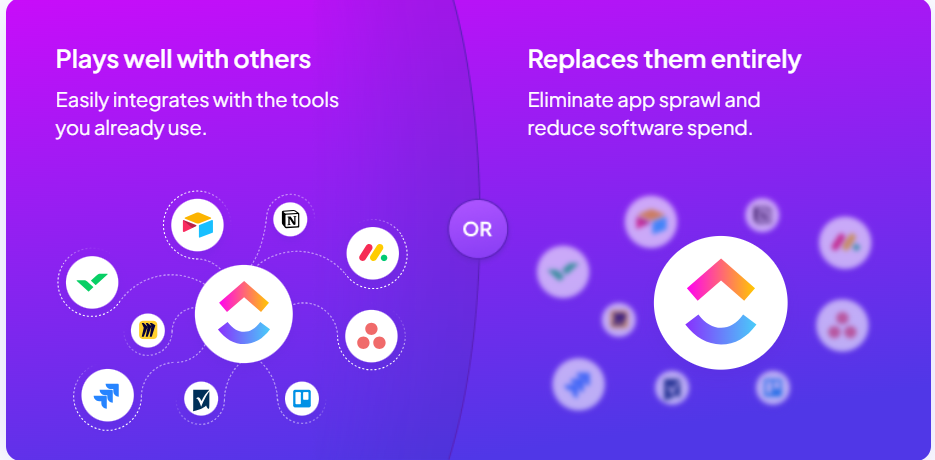
Comments