How to Create AI-Generated Images with Deep Dream Generator: The Ultimate Guide
- Sharon Rajendra Manmothe

- Feb 13
- 4 min read
Artificial Intelligence has taken the creative world by storm, offering unprecedented opportunities for artists, designers, and hobbyists alike. Among the most popular tools for AI-generated art is Deep Dream Generator, a platform that enables users to create stunning, high-quality images with just a few clicks. If you've ever wondered how to create AI-generated images with Deep Dream Generator, this in-depth guide will take you through every step in detail.
Whether you're a seasoned artist looking to explore AI-assisted creativity or a beginner interested in generating unique images effortlessly, this guide will help you master Deep Dream Generator and maximize its potential.
What is Deep Dream Generator?
Deep Dream Generator (DDG) is an advanced AI-powered image-generation tool that uses deep learning algorithms to transform simple images or text prompts into visually stunning works of art. Developed by Google’s Deep Dream project, this platform takes AI creativity to new heights by applying different neural network styles to generate dreamlike visuals, surreal artwork, and even photorealistic portraits.
Deep Dream Generator offers different AI models, allowing users to choose from various artistic styles and levels of abstraction. Whether you want a fantasy-inspired piece, a photorealistic portrait, or an abstract, mind-bending composition, this tool can bring your vision to life.
Why Use Deep Dream Generator for AI Art?
Ease of Use: You don’t need to be an expert in graphic design or AI to use this tool.
Diverse Art Styles: Experiment with multiple AI models and styles to create unique artworks.
Customization Options: Enhance, upscale, and refine your AI-generated images with built-in tools.
Free and Paid Options: While some features require a PRO subscription, many tools are available for free.
Community and Sharing: Join a growing community of AI artists and share your creations with the world.
Step-by-Step Guide to Creating AI-Generated Images with Deep Dream Generator
Step 1: Sign Up or Log In
To get started with Deep Dream Generator:
Visit the Deep Dream Generator website.

How to Create AI-Generated Images with Deep Dream Generator Click on Sign Up if you’re new or Log In if you already have an account.
Complete the verification process and gain access to the main dashboard.
Step 2: Explore AI Models and Select the Right One
Deep Dream Generator offers multiple AI models, each with unique features. Starting December 1st, 2024, free users in India will have access only to the DaVinci2 model, while PRO users can access all models. Before generating your image, explore these options:
Deep Style: Perfect for artistic, painterly effects.
Thin Style: Great for subtle AI enhancements.
Deep Dream: Best for surreal, dreamlike images.
DaVinci2: A versatile model ideal for free users looking to experiment with AI-generated images.

AI Models and Select the Right One
Step 3: Enter a Text Prompt
One of the most powerful features of Deep Dream Generator is its ability to create images from text prompts. To generate an AI image:
Navigate to the Text Prompt section.
Type a detailed description, such as:
"Two identical twin figures facing each other, cinematic lighting, photorealistic style, futuristic background."
The more detailed your prompt, the better the results!
Click Generate Preview to see an initial version of your AI artwork.
Step 4: Customize and Enhance Your Image
After generating the initial image, you can fine-tune and optimize it using Deep Dream Generator’s customization tools:
AI Upscaler: Enhance the resolution of your image for crisp and clear results.
AI Editor: Adjust brightness, contrast, and sharpness.
Modify Parameters: Experiment with colors, textures, and levels of abstraction.
Blend Images: Combine multiple AI-generated images to create a new, unique piece.
Step 5: Download and Share Your Artwork
Once you're satisfied with your AI-generated masterpiece, click Download to save it in high resolution.
Share your artwork on social media, design portfolios, or print it on merchandise.
Consider upgrading to Deep Dream Generator PRO for advanced features, better resolution, and unlimited generations.
Tips for Getting the Best AI-Generated Images
1. Be Specific with Your Prompts
The more details you include in your prompt, the better the AI can understand and generate an accurate image. Try to specify styles, colors, lighting, and themes.
2. Experiment with Different AI Models
Each model has its strengths, so test multiple options to find the best match for your artistic vision.
3. Use High-Resolution Base Images
If you're uploading an existing image, ensure it has a high resolution for better AI transformation results.
4. Blend Styles and Images
For more complex and layered art, try blending different AI-generated images together.
5. Stay Updated with New Features
Deep Dream Generator continuously evolves. Keep an eye out for new AI models, enhanced customization tools, and upcoming features.
Understanding the Free vs. PRO Plans
Free Plan:
Limited AI image generations per month.
Access only to DaVinci2 model in India (starting December 1st, 2024).
Standard resolution downloads.
PRO Plan:
Unlimited AI generations.
Access to all AI models and styles.
Higher-resolution downloads.
Additional customization tools.
If you plan to use Deep Dream Generator frequently for high-quality AI images, upgrading to the PRO version may be worth considering.
Conclusion
Deep Dream Generator is a fantastic tool for AI-driven creativity, offering a seamless and accessible way to generate stunning images with little effort. Whether you're looking to create unique AI art, generate stock images, or experiment with dreamlike visuals, this guide has given you all the tools to get started.
Now that you know how to create AI-generated images with Deep Dream Generator, it’s time to put your creativity to work! Sign up, experiment with different AI models, and start generating beautiful AI art today.



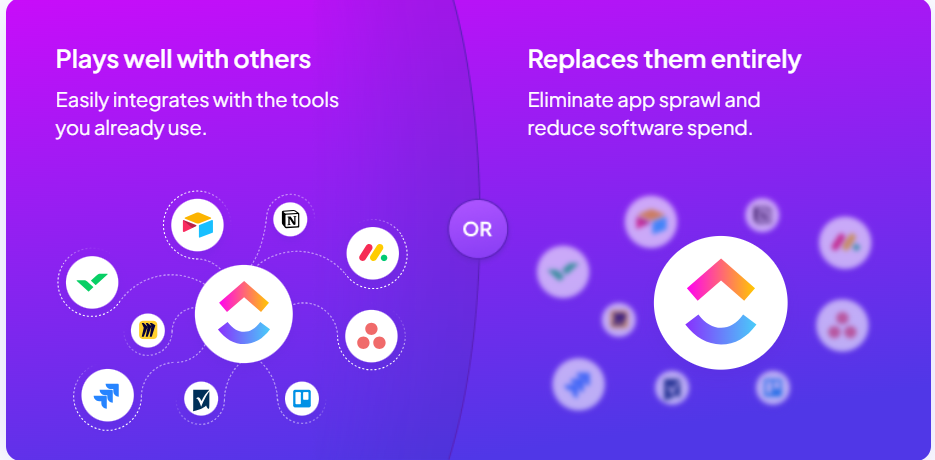
Comentarios