50 ZZZ Code AI alternative
- Sharon Rajendra Manmothe

- Dec 29, 2024
- 7 min read
In today’s fast-paced world of software development, efficiency and innovation are more critical than ever. Enter AI-powered coding tools—game-changers that are reshaping the way developers write, debug, and optimize code. Whether you're a seasoned developer or just starting your coding journey, these tools can save you time, reduce errors, and even inspire creative solutions.
With countless AI-driven platforms available, it can be overwhelming to choose the right one for your needs. That's why we've curated a list of 50 top-notch AI code generators and assistants. From automating repetitive tasks to providing smart code completions, these tools are designed to supercharge your productivity.
Dive in as we explore the best AI companions for developers in 2024 and discover how they can transform your workflow
GitHub Copilot An AI pair programmer developed by GitHub and OpenAI, assisting in code completion and generation within popular IDEs.
Codeium An AI code assistant platform that provides code completion and suggestions for various programming languages.
TabnineAn AI code completion tool that integrates with multiple IDEs to enhance coding efficiency.
Amazon CodeWhispererAn AI coding companion by Amazon that generates code suggestions based on natural language prompts.
OpenAI CodexA versatile AI code generator capable of producing code in various programming languages.
CodeT5An open-source AI code generator designed to assist developers in writing reliable and error-free code.
MintlifyAn AI-powered code generator specializing in creating full-fledged eCommerce websites from scratch.
DebuildAn AI tool that allows users to build web applications quickly by generating code from natural language descriptions.
Qodo (formerly Codium)An AI-powered code quality platform designed to enhance the development process with smart code analysis.
CursorAn AI code editor that provides real-time code suggestions and completions to improve coding efficiency.
IntellicodeAn AI-assisted code completion tool by Microsoft that enhances IntelliSense in Visual Studio.
Sourcegraph CodyAn AI-powered code search and navigation tool that helps developers understand and write code faster.
PolycoderAn AI code generator that translates code between different programming languages.
Replit GhostwriterAn AI-powered code completion tool integrated into the Replit platform, assisting in code generation and debugging.
CodeConvert AISpecializes in converting code between different programming languages, facilitating seamless transitions for developers.
AskCodiAn AI coding assistant that helps developers by generating code snippets and providing solutions to coding queries.
FavTutorOffers online coding tutoring and assistance, connecting students with expert tutors for personalized learning.
DenigmaProvides AI-driven code generation and understanding tools to assist developers in writing and comprehending code more efficiently.
CodeGenAn AI model that generates code snippets based on natural language descriptions.
CodigaAn AI-powered code analysis and suggestion tool that helps maintain code quality and consistency.
DeepCodeAn AI-driven code review tool that detects bugs and vulnerabilities in codebases.
PonicodeAn AI tool that assists in generating unit tests for code, improving test coverage and reliability.
Codex by OpenAIAn AI system that translates natural language into code, supporting various programming languages.
CodeWPAn AI code generator specifically designed for WordPress, helping developers create custom code snippets.
AI Code ReviewerAn AI tool that reviews code for potential issues, ensuring adherence to best practices and standards.
GitHub Copilot XAn advanced version of GitHub Copilot, incorporating a chatbot based on GPT-4 and support for voice commands.
CodePalAn AI-powered code assistant that provides real-time code suggestions and error detection.
AI Code MentorAn AI-driven platform that offers coding assistance and mentorship through code generation and explanations.
CodeAssistAn AI tool that helps developers by providing code completions and debugging suggestions.
AutoCodeAn AI-powered platform that automates code generation for various programming tasks.
CodeMateAn AI assistant that offers code suggestions, optimizations, and error corrections in real-time.
AI Code GenieAn AI tool that generates code snippets based on user prompts, supporting multiple programming languages.
SmartCoderAn AI-driven code completion tool that enhances developer productivity by providing intelligent code suggestions.
CodeWizardAn AI assistant that helps in code generation, refactoring, and documentation.
AI Script WriterAn AI tool that generates scripts and code snippets for various programming and scripting languages.
CodeSageAn AI-powered code analysis tool that provides insights and suggestions for code improvements.
AutoCoderAn AI assistant that automates code generation and provides real-time coding assistance.
CodeGeniusAn AI tool that offers intelligent code completions and suggestions to streamline the development process.
AI DevHelperAn AI-driven platform that assists developers with code generation, debugging, and optimization.
CodeMaster AIAn AI assistant that provides code suggestions, error detection, and performance optimization tips.
martCode AIAn AI tool that assists developers with code suggestions, debugging, and error correction in real time.
AI Syntax ProProvides AI-driven syntax recommendations and corrections for various programming languages.
EasyCode AISimplifies code creation by generating reusable snippets and templates for common tasks.
CodeForgeAn AI-powered platform for generating optimized and efficient code solutions for complex problems.
HyperWrite Code AssistantOffers intelligent code completions and explanations using AI algorithms to guide developers.
RoboCode AIA tool for automating repetitive coding tasks and generating boilerplate code efficiently.
AI Dev CompanionProvides a comprehensive development assistant for writing, refactoring, and understanding code.
LogicNinjaSpecializes in creating logic-based code snippets for algorithms and complex workflows.
CoderBot AIA versatile coding assistant for generating, optimizing, and debugging code snippets.
NeoCode AICombines AI-powered code generation with project management tools to streamline development workflows.
This list spans various functionalities like code completion, optimization, debugging, and conversion, ensuring a wide range of solutions for developers. If you'd like more details on any specific tool, let me know!
How to Get Started with GitHub Copilot: The AI Editor for Everyone
GitHub Copilot has revolutionized the way developers approach coding by offering an AI-powered assistant that integrates seamlessly with popular development tools. Whether you’re a seasoned developer or just starting your coding journey, GitHub Copilot can enhance your productivity, simplify complex tasks, and provide real-time coding assistance. In this blog, we’ll explore the features, pricing plans, and steps to get started with GitHub Copilot.
What is GitHub Copilot?
GitHub Copilot is an AI-powered pair programmer developed by GitHub and OpenAI. It assists developers by suggesting code completions, generating code snippets, creating documentation, and even debugging. It’s designed to adapt to your coding style and provide contextual recommendations tailored to your project’s conventions.
Key Features of GitHub Copilot
1. Real-Time Code Suggestions
GitHub Copilot offers real-time suggestions as you type. Whether you’re writing functions, creating unit tests, or fixing bugs, Copilot generates context-aware code snippets to streamline your development process.
2. Multi-File Editing
With the ability to perform edits across multiple files, you can implement changes faster. Simply instruct Copilot, and it updates your codebase efficiently.
3. Generate Tests, Documentation, and More
Ask GitHub Copilot to create tests, generate documentation, or even explain complex code snippets. This feature helps reduce manual effort and ensures better code quality.
4. Context-Aware Coding Support
Copilot adapts to your coding style by learning from your code and project conventions. This ensures that its recommendations are consistent with your workflow.
5. Slash Commands and Instant Feedback
Use intuitive slash commands to interact with Copilot and receive immediate feedback on your work. It can review your code, detect bugs, and suggest fixes before a human review.
6. Extensions for Popular Tools
GitHub Copilot integrates with major IDEs like Visual Studio Code, JetBrains IDEs, Xcode, and more. It also supports the GitHub CLI, making it accessible across various development environments.
Pricing Plans
GitHub Copilot is available in different plans tailored to individual developers, teams, and enterprises. Here’s a quick breakdown:
Free Plan
Ideal for beginners.
Includes up to 2,000 code completions and 50 chat requests per month.
Cost: $0/month.
Pro Plan
Designed for individual developers needing unlimited access.
Includes unlimited code completions and chat interactions.
Cost: $10/month (first 30 days free).
Business Plan
For teams seeking to improve workflows.
Includes enhanced features like user management and security policies.
Cost: $19/user/month.
Enterprise Plan
A comprehensive plan for large organizations.
Offers advanced security features, fine-tuned models, and custom coding guidelines.
Cost: $39/user/month.
How to Get Started with GitHub Copilot
1. Install GitHub Copilot
Open your preferred IDE (e.g., Visual Studio Code).
Install the GitHub Copilot extension from the marketplace.
2. Sign In to GitHub
Authenticate with your GitHub account to enable Copilot.
Choose a plan that suits your needs.
3. Start Coding
Begin typing in your editor. Copilot will automatically suggest code snippets based on your input.
Use slash commands to ask for specific tasks like generating tests or explanations.
4. Customize Your Experience
Use custom instructions to tailor Copilot’s responses to your coding style.
Attach knowledge bases or guidelines for more personalized recommendations.
Why Choose GitHub Copilot?
GitHub Copilot stands out with its ability to:
Save time by automating repetitive tasks.
Provide intelligent suggestions based on your project’s context.
Improve code quality with built-in debugging and review features.
With support for multiple programming languages and seamless integration into existing workflows, GitHub Copilot is a must-have tool for developers aiming to optimize their productivity.
GitHub Copilot is more than just a code completion tool—it’s a full-fledged AI assistant designed to elevate your coding experience. Whether you’re building complex applications or tackling smaller projects, Copilot can help you write better code faster. Explore the free plan today or unlock its full potential with a Pro, Business, or Enterprise plan.
Start coding smarter with GitHub Copilot and take your development workflow to new heights!
What Is Codeium?
Codeium is a comprehensive AI assistant that enhances coding efficiency across a wide range of integrated development environments (IDEs). With capabilities like real-time autocomplete, intelligent chat, and command-based operations, Codeium is a powerhouse for developers. It supports over 40+ IDEs and 70+ programming languages, ensuring adaptability and flexibility for various projects.
Key Features That Set Codeium Apart
1. Supercomplete Autocomplete
Generate code faster than ever with real-time suggestions that understand your context and conventions. Codeium’s autocomplete feature is perfect for writing new code, refactoring, or debugging.
2. Chat Integration
Have questions while coding? Codeium’s chat feature offers contextual answers tailored to your codebase, helping you resolve issues without breaking your flow.
3. Comprehensive Language Support
From Python and JavaScript to Go and TypeScript, Codeium supports a vast range of languages, making it an all-in-one tool for diverse teams.
4. Deployment Flexibility
Unlike competitors, Codeium provides deployment options including SaaS, on-premises, and in-VPC installations, catering to the unique needs of enterprises.
5. Legal and Ethical Assurance
Codeium is trained on permissive datasets and avoids non-compliant code like GPL, ensuring developers stay legally protected.
Why Choose Codeium Over Alternatives?
Codeium’s functionality rivals top-tier tools like GitHub Copilot, Tabnine, and AWS CodeWhisperer. What makes it unique is its free offering for individual developers, giving access to premium features without a catch. Additionally, its enterprise-grade security, SOC 2 Type 2 compliance, and full-repository context awareness make it an attractive option for businesses and solo developers alike.
A Developer’s Perspective
Here’s what users are saying:
“I’ve experienced at least a 50% increase in efficiency with Codeium.” — Bryan Fallin
“Quick to set up, easy to use, and spot-on suggestions.” — Erik Timmermans
“It’s a fantastic free tool, and the legal reassurance makes it even better.” — Paul Bristow



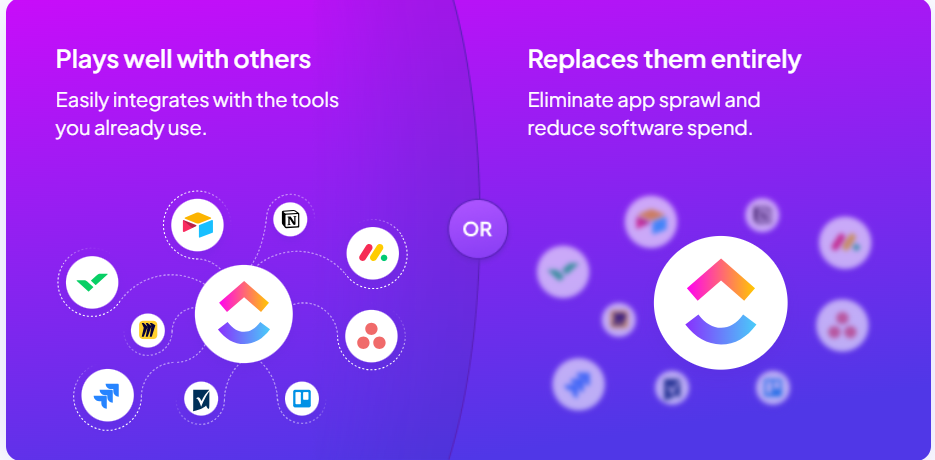
Comments