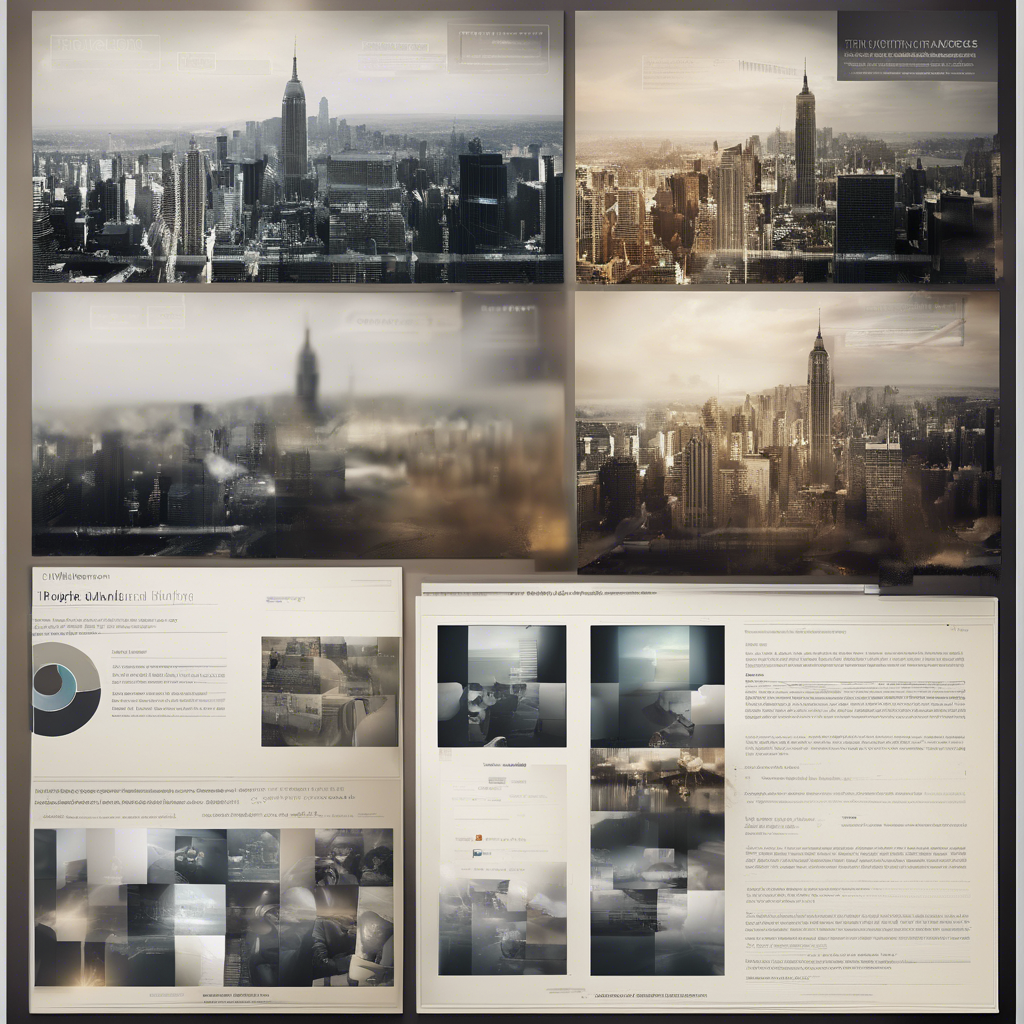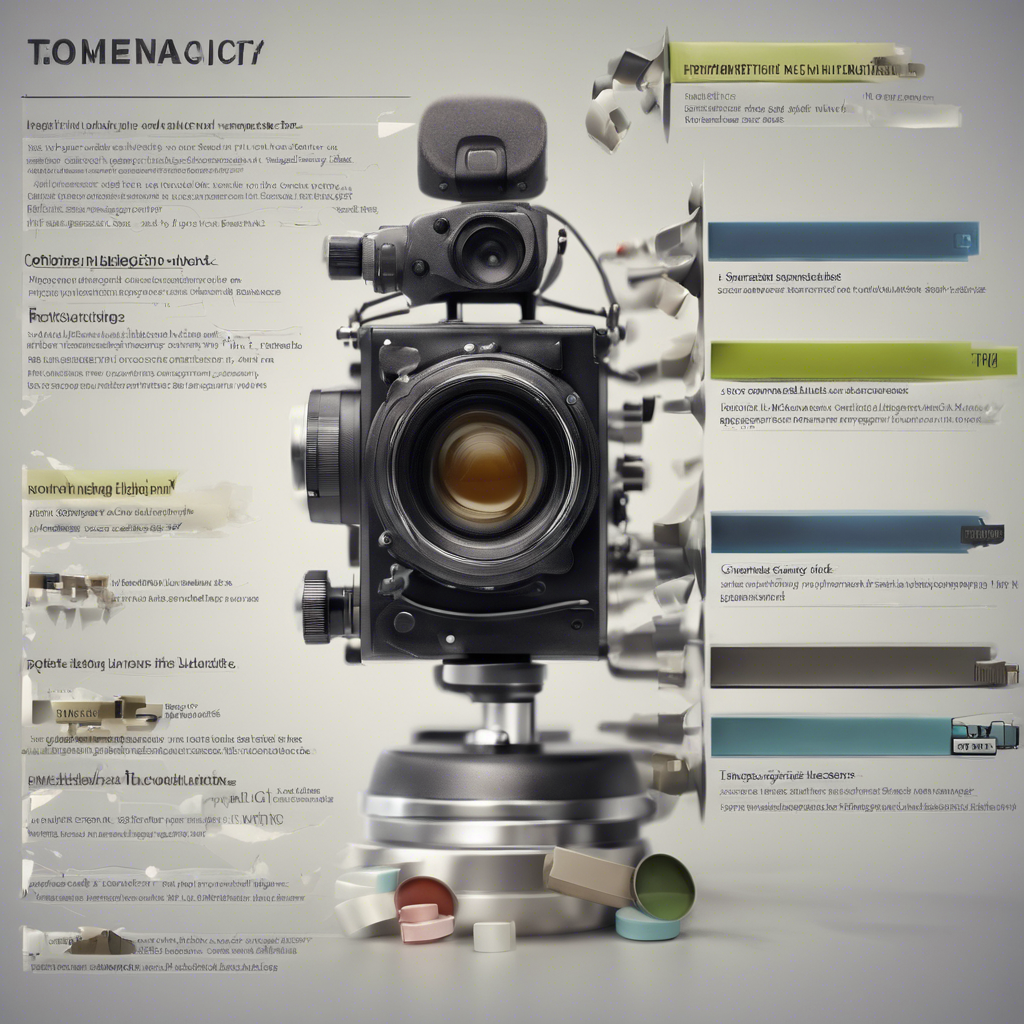Clean Up Your Gmail
Are you a busy professional juggling countless emails on a daily basis? Is your Gmail inbox starting to resemble a chaotic labyrinth of unread messages and bloated attachments? Fret not – I've got you covered! Today, we're diving into the world of decluttering your Gmail memory to streamline your digital workspace and boost your productivity! Let's embark on this memory-saving journey together with these simple yet effective tips.
Unleash the Power of Archive

Are you hoarding emails from years ago that you never plan on revisiting? It's time to hit the archive button! Archiving emails in Gmail is like stashing away items in a well-organized storage unit – you can always retrieve them when needed but keep your inbox clutter-free. Simply select the emails you want to archive and watch your memory woes disappear.
Segregate with Labels and Folders

Labeling and organizing your emails can work wonders in optimizing your Gmail memory. Create folders and labels based on categories like "Work," "Personal," or "Urgent," and watch your inbox transform into a well-oiled machine. By sorting emails into specific folders, you not only declutter your inbox but also enhance your efficiency in locating important messages.
Trim the Excess with Search
Feeling overwhelmed by the sheer volume of emails clogging up your Gmail memory? Fear not – the search bar is your best friend! Utilize Gmail's powerful search functions to locate specific emails based on keywords, senders, or timeframes. By pinpointing and deleting unnecessary emails with surgical precision, you can free up valuable memory space without breaking a sweat.
Embrace the Magic of Filters

Filters are like your personal email assistants, streamlining the incoming flow of messages and decluttering your Gmail memory automatically. Create filters to sort emails by sender, subject line, or keywords, and let Gmail work its organizational magic in the background. Say goodbye to inbox overload and hello to a tidier, more efficient email experience!
Bid Adieu to Bulky Attachments
Are hefty email attachments weighing down your Gmail memory like anchors? It's time for a cleanup! Identify and remove large attachments that are consuming precious memory space. Consider using Google Drive or other cloud storage services to store bulky files externally and free up your inbox memory for important emails.
Stay Pruned with Regular Maintenance
Maintaining a clutter-free Gmail memory is an ongoing process. Make it a habit to regularly declutter your inbox, archive old emails, and delete unnecessary clutter. By incorporating these memory-saving practices into your email routine, you'll not only boost your productivity but also enhance your digital organization skills.
Conclusion
In conclusion, conquering your Gmail memory doesn't have to be a daunting task. With a proactive approach and a few simple strategies at your disposal, you can declutter your inbox, streamline your digital workflow, and reclaim valuable memory space. So, what are you waiting for? Embrace these tips with enthusiasm, and watch your Gmail memory transform into a lean, mean productivity machine!
Remember, a clean inbox is a happy inbox!
Let's declutter and optimize our Gmail memory – one email at a time!
Optimize Gmail memory, Gmail memory tips, declutter Gmail memory, Gmail organization, Gmail productivity, Gmail memory management